The build has started, everything has arrived – so far so good. First job with everything was to update the firmware, as it is a lot easier to do it now than when you have everything up and running and rely upon the uptime!
Category: HowTo Guides

So, we have meant to move both produciton servers and develoment servers accross to a virtual server platform for a while now – but time / development time has been at a minimum. Recently however I came accross this great post by – Tinkererguy on Tinkertry.com. Tinkererguy had picked out a very similar spec whitebox ESXi to my goal – a resonably priced / high-end workstation, capable of easing us across to virtualization without a large supplier bill!
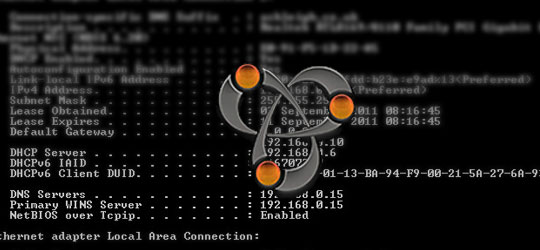
A problem which although I thought was initially fixed (see quickfix below) reoccurred later that same day. The issue was reported as ‘no internet connection’ which turned out to be a misconfigured default gateway
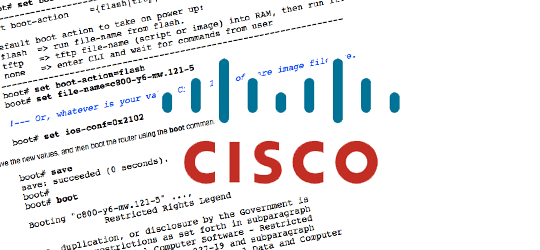
It happens… You are updating the IOS firmware on your Cisco device, and you get distracted. You deleted the old firmware to make space for the new, started the TFTP transfer, and somewhere in the 10 minute wait – you get distracted and something goes wrong. You’ll end up with a Cisco (877 router in my case) which is now in recovery mode – displaying ‘rommon’
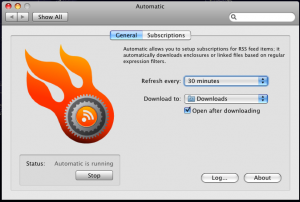 I while ago I set out to automate the process of downloading TV shows, instead of going through the usual process of finding the torrent, adding to uTorrent GUI on my homeserver, and then filing the download in the correct folder.
I while ago I set out to automate the process of downloading TV shows, instead of going through the usual process of finding the torrent, adding to uTorrent GUI on my homeserver, and then filing the download in the correct folder.
I followed this post on Lifehacker.com – which seemed like it would be ideal. I installed TED on the homeserver and thought I had it configured to automatically download the torrent file… not quite. I found TED to be quite buggy, and would often just hang with no downloads – even though they were available on the source website. This brought me on to another application – Automatic
